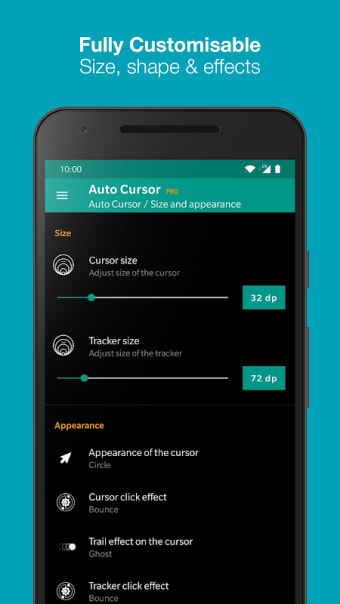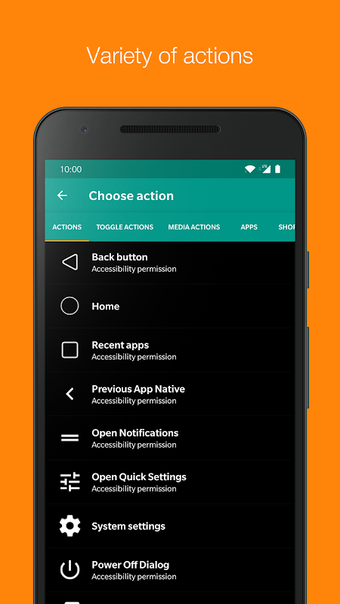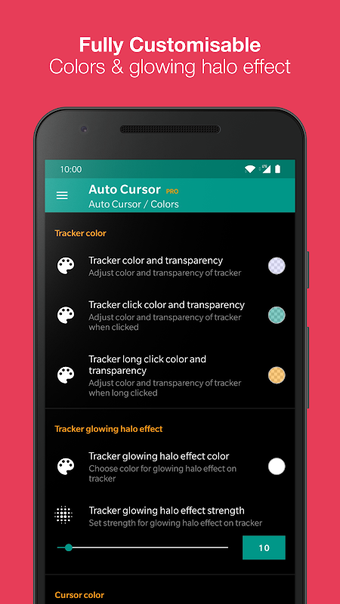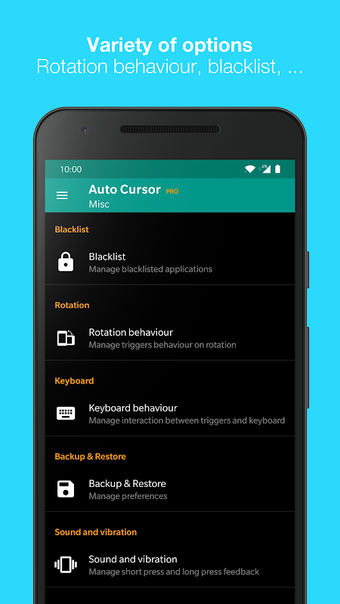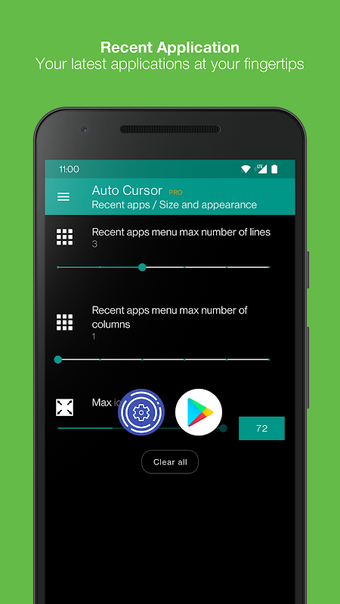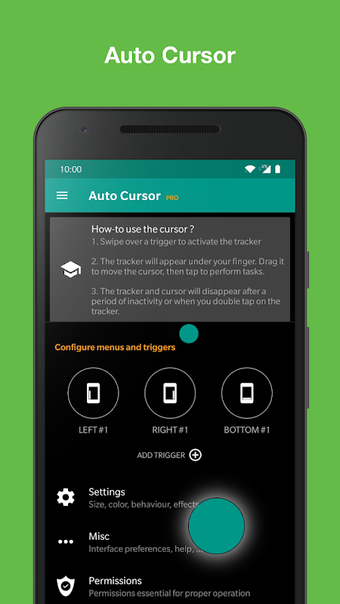Auto Cursor: A Convenient One-Handed Navigation Tool
Auto Cursor is a free Android application developed by Toneiv Apps that offers users an easy way to navigate their large smartphones with just one hand. This app makes use of a pointer that can be accessed from the edges of the screen, allowing users to reach every side of the screen with ease. With Auto Cursor, users can perform click, long click, or drag actions and apply different actions for each of the three triggers. Users can also customize the size, color, and effects of the triggers, tracker, and cursor. The app offers a wide range of actions such as back button, home, recent apps, open notification, toggle Bluetooth, and much more. The app is fully configurable and does not have any ads. The pro version of the app offers additional features such as the ability to perform long click and drag with the cursor and access to more actions, including the ability to launch an application or shortcut. Auto Cursor is also privacy-focused and does not require internet authorization. It is available in multiple languages and can be downloaded for free from the Google Play Store.